Reset factory openwrt using arduino
If you have an openwrt router and need to reset to factory setting, but you can’t enter the console such as lost IP for your router or wrong configuration so the router can’t accessible, you’re not alone. You need USB to TTL adapter, but you can use Arduino as a serial adapter. The following using Arduino:
1. Connect RX pin of the arduino (pin 0) to the TX pin of your router.
2. Connect TX pin of the arduino (pin 1) to the RX pin of your router.
3. In this case i am using router TP-LINK TL WR841ND v8.1, so i don’t need to connect VCC router to arduino.
3. Connect RESET pin of the arduino to the GND pin of the arduino.
4. Connect arduino to the PC via usb and open minicom console. I am using 115200 8N1 XON/XOFF.
5. Bring up router. You’ll see messages on your minicom console. After show # prompt, type: firstboot to reset openwrt to factory setting. Then reboot your router. Just that is and good luck!
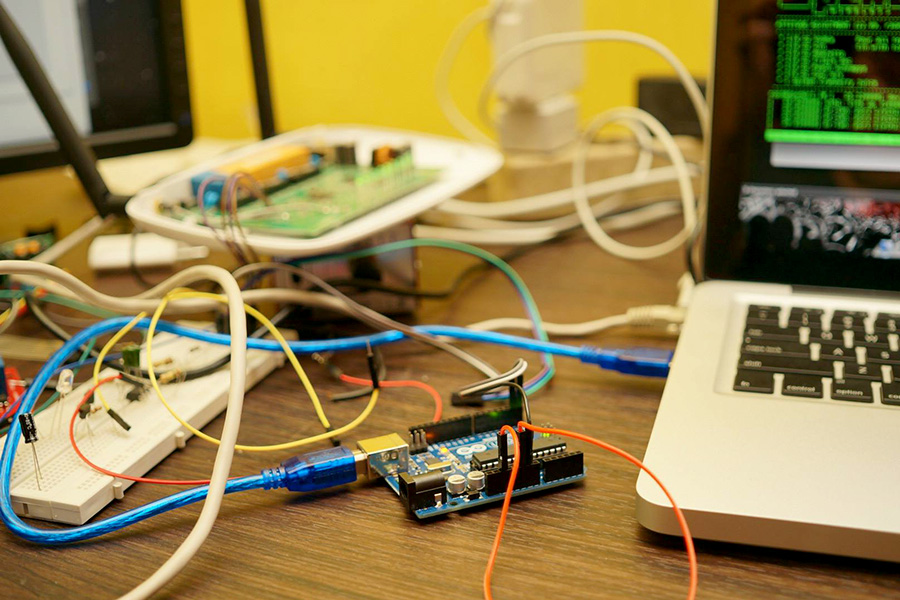
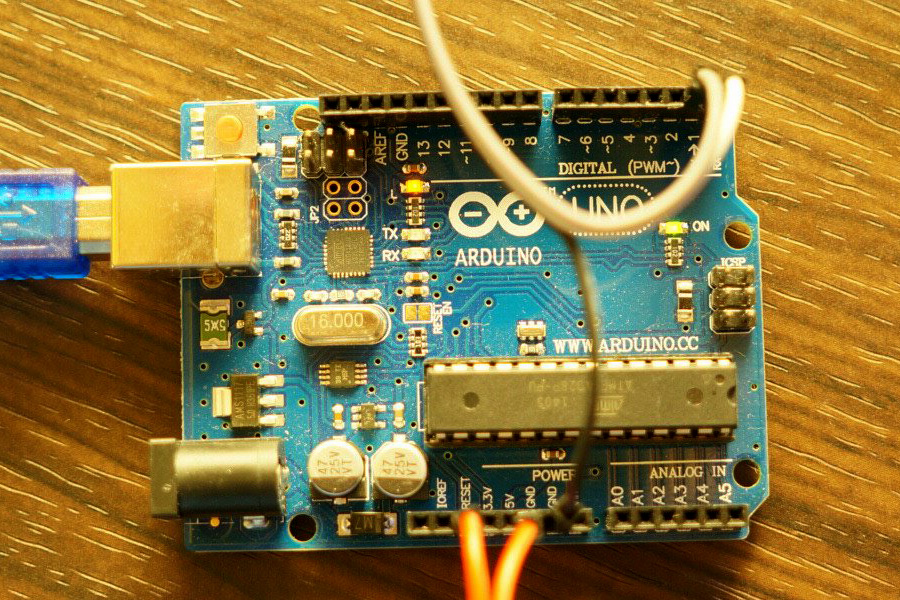
Leave a Reply